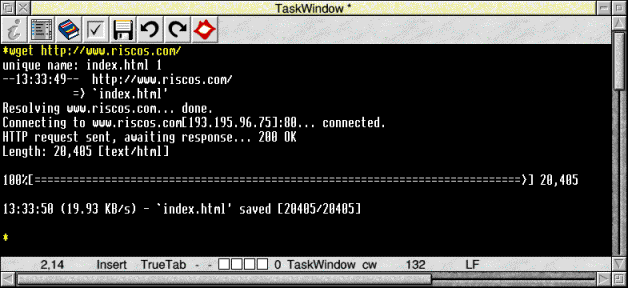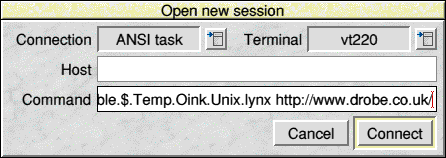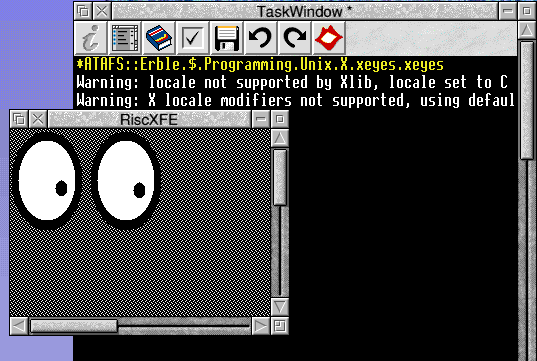Using The Programs
Unix Porting Project
The programs available for download fall into a number of
categories, and are run in different ways. It's important to understand
these differences to save yourself confusion and frustration.
You Will Need
|
All programs require SharedUnixLibrary. This is provided in an archive
which contains a !System application which needs to be merged with your
!System (use the facility in Configure). The latest version is 1.07.
On an Iyonix, the sample rate is not set correctly. As a temporary
work around, create a Basic file with the following:
SYS "Sound_SampleRate",3,25
And place it in your PreDesk directory.
Many programs also rely upon !UnixHome. This application is the equivalent
of a home directory on a Unix system. Some applications will provide
skeleton versions of this which should be dropped over the top of the original.
Some programs need to be invoked from Nettle,
so ensure you obtain this too.
|
|
Optional
For playing music, some SDL programs make use of a MIDI player which relies
upon a directory of samples:
These programs act much like existing command-line based applications
on RISC OS. They are run in a normal taskwindow. In many cases,
these applications are candidates for having a WIMP frontend written for
them.
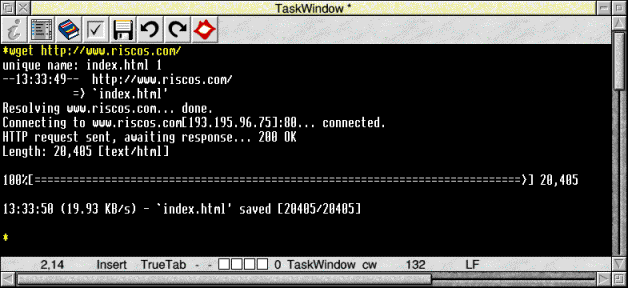
|
wget is invoked from a Taskwindow prompt. This is
typical of how programs in this section are run.
|
Programs in this category produce text-based output that is suitable
for display in Nettle. They need to be launched with the "ANSI Task"
option in Nettle. The current method of launching programs is recongnised
as far from ideal; other methods are under consideration.
|
To launch a program in Nettle, "ANSI task" is selected from
the connection menu, and then the program is dragged to the command
writable icon. If the command is in your path, you can just enter
the program name. Any parameters (in this case, the website) are
typed after the command.
You can also setup a hotlist entry in Nettle. See its documentaion
for more details.
|
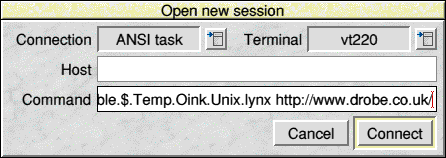
Lynx being launched in Nettle.
|
These are GUI programs. They have been compiled against a direct
port of the Xfree86 X11 libraries (effectively the same as !RiscXLib).
As such, they will need an X Server to display on. The X Server can
be run on RISC OS with Leo White's
RiscX or displayed on another machine (e.g. Linux, Windows) with an
X Server.
Warning: these programs are slow - this is because of a
variety of bottlenecks in the X system on RISC OS. Most are unlikely to be
very useful in their current form because of this. However, their
existence serves to demonstrate that they are able to actually run on
RISC OS.
To launch them, run in a taskwindow.
|
xeyes run from a Taskwindow and displayed
in RiscX. If you wish to move windows around, you will
need a Window manager such as twm.
Note that RiscX must already be running before the X
app is run.
|
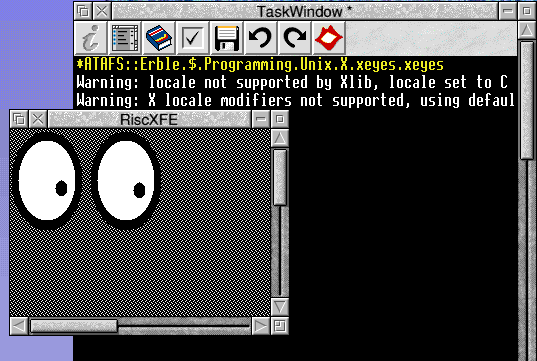
|
 |
These are programs linked against my X11 library "ChoX11".
These programs will run much faster than their counterparts requiring
an X Server, but because this library is still at such an early stage,
the number of programs that work under is limited, and they may exhibit
odd behaviour.
You can normally just double click on the programs to run them.
|

xlogo running after double click.
|
Most games are normal RISC OS applications, so can be just be double-clicked to run. Most rely on SDL, so you will need the DigitalRenderer module
installed (see above). Some will run fullscreen or multitasking or both. Check the documentation with each.

LBreakout Game
Errors
"No writable memory at this address"
Unfortunately the current method of launching some of the programs
doesn't allow for a large enough Wimpslot to be allocated. The quick
answer is to make the wimpslot (either with the *wimpslot command, or
from task manager window) bigger than the binary you're running.
Contact
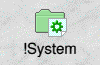 SharedUnixLibrary
SharedUnixLibrary
 UnixHome
UnixHome