[ Aleph One home page | Company Information | Security Privacy and Terms of sale | Search ]
Floppy Drive |
Help linksAleph One Support give their recommendations.Floppy Drive configuration options. Configuring PCPro3 for use in schools.. |
Aleph One Support
We would always recommend keeping any configuration as close to a real Intel
PC as possible as such we recommend keeping the settings as shown below. These settings are imperative if you are to install any DOS or Windows for the first time. Prior to PCPro3 there was no option to disable the floppy drive.
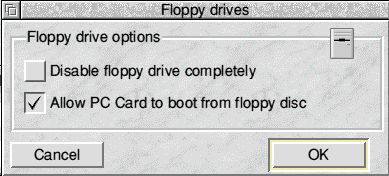 Note that this window shows the floppy configuration for PCPro3 with the new RISC OS4 floppy icon.
Note that this window shows the floppy configuration for PCPro3 with the new RISC OS4 floppy icon.
This clearly shows the two options available and are self explanatory.
Setting the "Disable floppy drive completely" will make it totally unavailable to the PC card until the option is changed. This will stop any program or files from being used from a floppy disc..
Not selecting to "Allow PC card to boot from floppy disc" also has some advantages in that the OS installed on the Hard drive will normally have to be run before the files or programs on the floppy can be used. This allows for anti virus software and other protective measures to be run before the floppy drive becomes available.
Together with the RISC OS hard drive lock or other RISC OS protection methods will allow for greater control.
[ Aleph One home page | Company Information | Security Privacy and Terms of sale | Search ]