[ Aleph One home page | Company Information | Security Privacy and Terms of sale | Search ]
Front-end |
Help linksAleph One Support give their recommendations.Front-end PC card task configuration options. Startup configuration. Switching from PC Card to RISC OS settings. PCPro3 onlyShow toolbarMulti-tasking speeds settings. |
Aleph One Support
The options shown in the Front-end configuration window are the default options for PCPro3 but the two main options "Startup" (without Show toolbar) and "Switching from PC Card to RISC OS" are used for all versions of PC card software.
Startup in full screen (single tasking mode) is almost a must with Windows 95 or 98. All Windows will take much longer to finnish loading if is run in multi tasking mode within a window on the RISC OS Desktop. If you are using DirectX display driver then you will have to start and stay in full screen / single tasking mode because the PC card will be frozen in mult tasking mode.
All windows software makes no real use of the middle menu button on the mouse so the option to Switching from PC Card to RISC OS makes use of it. If you find that you accidentally keep switching to RISC OS then changing the option to using the Alt-Brake keys on the keyboard. This will have no ill effects on the operation of the PC card or podule.
Warning selecting "Do not allow return to RISC OS" is potentially dangerous and we not recommend its use. You should always have one of the other three main settings set.
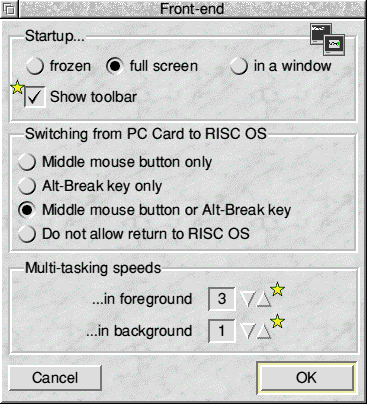 Note: The configuration window shown is from PCPro3 running on RISC OS 4.
Note: The configuration window shown is from PCPro3 running on RISC OS 4.
This has additional options to "Show toolbar" when in multi tasking mode and options to change Multi tasking speeds.
All the settings shown are the default options.
The options with a star are changeable during runtime in multi tasking mode from the Icon Bar or on the toolbar.
If you have opted to use a DirectX display driver then you must start in full screen / single tasking mode and any time you Switching from PC Card to RISC OS (multi tasking mode) the PC card will be frozen.
For PCPro3 users the speed of operation of the PC card while in a window / multi tasking mode is originally controlled by the Multi-tasking speeds settings, but may be changed during run time from the toolbar.
Switching from PC Card to RISC OS settings.
The first three options enable you to decide what function will allow the PC card to change from singe to multi tasking or full screen to a window.
Alt-Break refers to holding down the keyboard Alt key while also pressing the Break key.
Warning selecting "Do not allow return to RISC OS" is potentially dangerous and I do not recommend its use. You should always have one of the three main settings set.
Multi-tasking speeds settings.
These settings only relate to the PC card that is being run in a RISC OS window / multi tasking mode. Windows 95 or 98 using DirectX display driver will be frozen when in multi tasking mode and these settings will have no effect.
...in foreground refers to when the window with the PC running has
the focus. This is shown by the fact that the title bar of the window is
highlighted. Normally this means that at least keyboard actions are directed
to the PC card
...in background refers to when the window with the PC running is
not focused. The title bar of the window is grayed out or NOT highlighted.
This normally means that the PC card has no input focus but it could still
be printing or running some other software.
The numbers basically refer to the amount of time spent servicing the PC card while the window is in that state mentioned above. The higher the number the more time is devoted by the ARM to servicing the PC card and less time servicing other RISC OS software. The highest value is 20.
These settings can be changed during runtime so that if you wish to allow the ARM to devote more time to the PC card while in the foreground or background. Very useful to speed up the PC processing for say printing while still in multi tasking mode.
[ Aleph One home page | Company Information | Security Privacy and Terms of sale | Search ]