[ Aleph One home page | Company Information | Security Privacy and Terms of sale | Search ]
Memory Allocation, Limitations and Problems |
Help linksAleph One Recommendations.Memory Limits
Problems |
Also remember that the Acorn host will require enough memory to operate correctly. If you wish to use third party software like Acorn's PC Exchange you will need additional free RISC OS memory for this to function, especially for large file transfer on the fly.
The PC card is allocated memory from the host system memory using !PCconfig, to an upper limit of 32MB, set by the design of the ASIC mounted on to the PC card. First and second generation PC cards (Gemini I and Gemini II) have the same limitation. After allocating some of its main memory for use by the PC card you must have at least 4Mb of free memory remaining, but 8Mb or more is better if you do not have a Kinetic card fitted.
Due to the demands of PC software allocating 32Mb of memory is recommended. You may need to install more mother board mounted memory in the host RiscPC to achieve it. You must remember that even if you have a Kinetic card you can only allocate memory to the PC card from that which is mounted on the mother board and not the Kinetic.
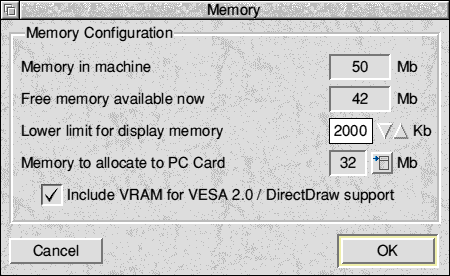 This screen display shows the Memory configuration window for the PCPro 3
version, now on sale.
This screen display shows the Memory configuration window for the PCPro 3
version, now on sale.
The memory configuration window shows the amount of memory fitted in the host
system, together with the amount of free memory available and the setting for
the amount of memory that will be allocated to the PC card when it starts. It
also displays, and allows you to alter, how much of that PC Card memory will
be used by the screen display.
Some users have had difficulties with SIMMs purchased from differing suppliers, when the PC card is used. This is because blocks of memory larger than usual for RISC OS applications get allocated, and slight inconsistencies in the memory can prevent it working correctly. One large single SIMM is better than two individual SIMM's. This insures that the memory allocated to the PC card is all from one SIMM.
[ Aleph One home page | Company Information | Security Privacy and Terms of sale | Search ]