[ Aleph One home page | Company Information | Security Privacy and Terms of sale | Search ]
Serial port |
Help linksGeneral informationSerial port Atomwide serial cards. |
General information
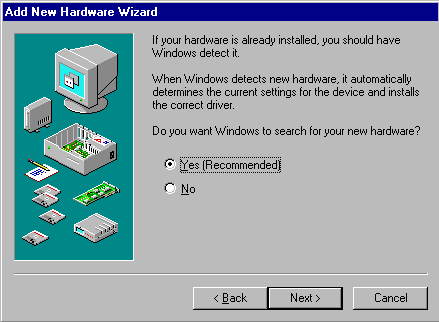 With Windows95 and 98 any time you change the !PCconfig serial port
settings you will have to run the "Add New Hardware"
in the Control Panel Directory.
With Windows95 and 98 any time you change the !PCconfig serial port
settings you will have to run the "Add New Hardware"
in the Control Panel Directory.
When the option appears for automatic detection of new hardware or "Plug and Play devices" select "Yes".
A screen shot of this option is shown but the wording on your version of
Windows may be different.
Procedure
1. Use !PCconfig to change/select method of port use, Save and Quit.
2. Run !PC and go to My Computer and Control Panel.
3. Double select on Add New Hardware
4. Select NEXT button
5. Leave on YES and Select NEXT button. You may be asked to Reset Windows after this process.
6. Load any driver that may be required for the devices connected to the port.
Note When the PC card is started and a port is set to direct than any data currently active on that port may be lost. Also if you change between single and multitask or freeze the PC card while it has data on the port could also cause loss of date.
Some RiscOS drivers that also use the serial port may, need to be "Quit" for the PC card to use them correctly.
When the PC card is frozen it releases all the ports it has claimed, including the serial port. If modem communication over the port is still in progress this usually results in the DTR line being dropped. Thus losing connection with the serial device, such as a modem which tells it to hang up. Also when you change from single to multitasking mode, the PC card has to be frozen for a second. Bad news if you've got a modem that's on-line as the connection will be lost.
The serial port is presented to !PC as an unbuffered (8250-type) port. The actual RISCOS hardware is a buffered (16550-type), so high-speed data transfers up to 115 200bps are possible. The port type reported to the PC-side does not affect the actual performance. The software transfer from the PC virtual port to the RISC PC actual port does impose an overhead, especially on interrupts. In practice we find that modems up to 28.8K work well, but voice modems do not always work correctly, the sound playback is slow and chopped).
If you do not have Direct serial turned on then Windows 3.X will give an error 'Unable to initialise ports' when you enter some sections of Control panel. This is normal, and will not cause problems.
Download the fast Serial Card drivers (9K archive). These drivers allow the PC Card to use the Serial port/Atomwide fast serial card hardware. by Hugo Fiennes
Atomwides High speed serial cards
Hugo Fiennes pages on older Atomwide Serial Cards. This includes replacement Modules. Hugo also has a page related to new Block Drivers.
[ Aleph One home page | Company Information | Security Privacy and Terms of sale | Search ]