


- Click on the Printing icon in the main PC config window.
The following dialogue box appears:
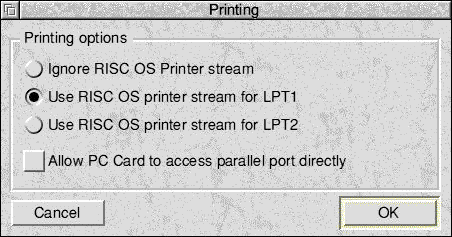
- Select one of the three printing options:
- For the second processor card the default of Use RISCOS printer stream for LPT1 is very likely to be correct, allowing you to print to your normal printer from the default DOS LPT1 port.
- PC expansion cards have their own printer port; if you plan to use it as the main printer port you may wish to choose Ignore RISC OS printer stream or Use RISCOS printer stream for LPT2. The various possibilities are explained in the chapter Printing from the PCcard on page 64.
- Second processor cards have a further option, Allow PC Card to access parallel port directly. Tick this option if you want to PC card to use parallel port peripherals such as tape streamers, network or sound adaptors which need to make unconventional use of the port. Note that while !PC is loaded the parallel port will not be available to RISC OS if you select this option.
- Click OK to confirm your choices and return to the main PC config window.