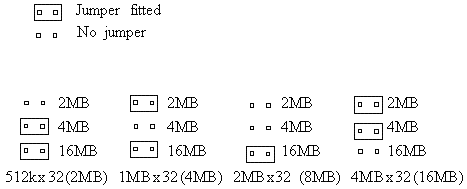|
The second processor cards do not have their own RAM. Use
the PCRAM option in !PCconfig to specify how much of the host machine's
RAM the PC card can use. This value does not include any host or video
memory.
Thus a PC card with 4MB RAM, and using video mode x800y600c256
with an extra 250K for blitting will use:
4,096K for PC RAM
+ 420K for !PC application
+ 472K for PC screen
+ 250K for screen blitting
= 5,238K of host RAM.
The PCRAM setting is used to define how big the memory of the PC is. Enter
a value in Mbytes – do not enter the M on the end). Typical values
are 4, 8, 12, 16.
You can specify any value you like, but the PC card can only handle
a limited number of chunks of memory so the number must be rounded to the
nearest achievable value, and it always rounds down. The smallest possible
memory is 1 (1MB), and the largest is 32(32MB). Given these criteria the
possible sizes of actual memory are:
-
1MB, 2MB, 3MB, 4MB, 5MB, 6MB, 7MB, 8MB.
-
10MB, 12MB, 14MB, 16MB, 20MB, 24MB, 28MB, 32MB.
Of course, the host machine must have enough RAM to supply the PC card’s
requirements.
|