To set this option:
-
Click Select on the Start-up icon in the PC configuration window.
The following dialogue box will be displayed:
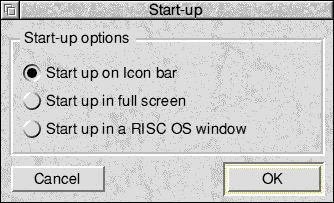
- Choose the option you require.
- Click OK to confirm your choices and return to the main PC config window.
| Previous page | Contents | Next page |
| This option defines what happens when you start the !PC
application. It can start up to the icon bar, ready to be clicked on to
actually start the PC card booting, or it can boot the PC Card straight
away, either in single tasking (Full screen), or multitasking (Window)
mode.
To set this option:
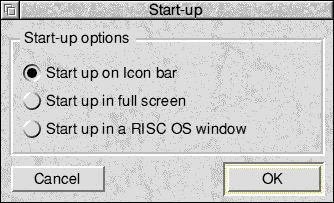
|
|
|
The option allows you to decide which of the mouse or keyboard
functions can be used to switch between single- and multi-tasking modes.
See Switching between PC Card modes on page 32 for details of the switching
process.
The following dialogue box will be displayed:
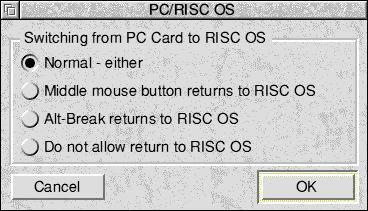 |
|
|
This option must be on when you install DOS the
first time you use the card, as DOS must be booted from a floppy to install
it. After that, set it OFF for convenience and for virus protection.
To set this option:
The following dialogue box will be displayed: 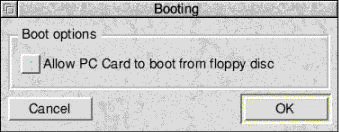
|
| Aleph One Ltd. | 22-24 |
| Previous page | Contents | Next page |